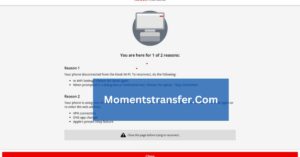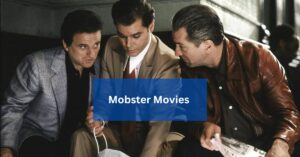How To Switch Back To A Personal Account On Instagram – Step-By-Step Instructions!

Instagram allows users to switch between different account types, including personal and business accounts. While a business account provides access to additional features like analytics and advertising options, some users prefer the simplicity of a personal profile. The process is straightforward if you’ve previously set up a business account on Instagram and now wish to revert to a personal one.
To switch back to a personal account on Instagram, follow these steps: First, navigate to your profile. Next, tap on the menu icon, then select “Settings.” From there, tap “Account” and choose “Switch to Personal Account.”
In this guide, we’ll walk you through the steps to switch back to a personal account on Instagram effortlessly.
How To Switch Back To A Personal Account On Instagram – Guide To Switching Back!
1. Open Instagram: Begin by opening the Instagram app on your mobile device. Ensure you’re logged into the account you wish to switch.
2. Access Your Profile: Tap on the profile icon located in the bottom right corner of the screen to access your profile.
3. Navigate to Settings: Once on your profile, locate the three horizontal lines or the gear icon in the top right corner. Tap on this icon to access the settings menu.
4. Select Account Settings: In the settings menu, scroll down until you find the “Account” option. Tap on it to proceed.
5. Switch to Personal Account: Within the account settings, locate the option labeled “Switch to Personal Account.” Tap on this option to initiate the process.
6. Review Information: Instagram will provide you with information about what happens when you switch back to a personal account. Take a moment to review this information carefully.
7. Confirm Switch: If you’re sure you want to proceed, tap on the “Switch Back” button. Follow any additional prompts or instructions provided by Instagram to complete the process.
8. Confirmation: Once the switch is complete, Instagram will confirm that your account has been successfully switched back to a personal profile.
Will I Lose Any Data Or Followers When Switching Back To A Personal Account – Discover the Seamless Transition!
When switching your Instagram account from a business to a personal profile, it’s natural to have concerns about potential data loss or follower attrition. However, it’s important to note that Instagram’s transition process is designed to ensure a seamless switch without any significant disruptions to your account.
Profile Information: Your profile information, including your username, bio, profile picture, and any other details you’ve provided, will remain unchanged during the transition. You won’t lose any of the information you’ve previously entered.
Posts and Content: All the posts and content you’ve shared on your Instagram account will remain intact. Switching to a personal account does not result in the deletion or removal of any of your existing posts or media.
Followers: Your follower count will also remain unaffected by the switch. All the followers you’ve gained while using a business account will continue to follow your profile after the transition. There is no automatic unfollowing of accounts when switching back to a personal account.
Analytics Data: While business accounts have access to additional analytics and insights, transitioning to a personal account does not erase any historical data or analytics collected during the period when your account was set up as a business profile. However, you will no longer have access to business-specific analytics features.
Advertising Campaigns: If you’ve run any advertising campaigns or promoted posts using your business account, switching to a personal profile will not affect the performance or results of those campaigns. Your ad campaigns will continue to run as scheduled, and any ongoing promotions will remain active.
Can I Switch Back To A Business Account If I Change My Mind – Keep This Guide Handy For Any Future Transitions!
Yes, Instagram allows users to switch between personal and business accounts seamlessly, providing the flexibility to adapt to changing needs or preferences over time. Whether you’re an entrepreneur looking to promote your brand or a casual user exploring the platform’s features, you can easily switch back to a business account if you decide to re-engage with the tools and insights it offers.
Switching from Personal to Business Account:
If you’ve previously switched from a personal to a business account and wish to revert to a business profile, Instagram simplifies the process. Follow these steps to switch back:
Access Account Settings: Start by opening the Instagram app and navigating to your profile. Tap on the three horizontal lines or the gear icon to access the settings menu.
Select Account: Within the settings menu, locate and tap on the “Account” option. This will open a submenu with various account settings.
Switch to Business Account: Look for the option labeled “Switch to Business Account” and tap on it. Instagram will provide you with information about the features and benefits of a business account.
Confirm Switch: If you’re ready to proceed, tap on the “Switch to Business Account” button. Follow any additional prompts or instructions to complete the switch.
Customize Profile: Once the switch is complete, you can customize your business profile by adding contact information, selecting a category, and connecting to a Facebook Page (if applicable).
Explore Business Tools: With your business account reactivated, explore the various tools and insights available to help you grow your brand and engage with your audience effectively.
Benefits of a Business Account:
Reverting to a business account on Instagram offers several benefits, including:
Access to Insights: Gain access to valuable analytics and insights about your audience, including demographics, engagement metrics, and content performance.
Promotion and Advertising: Utilize Instagram’s advertising tools to create targeted ad campaigns and promote your products or services to a broader audience.
Contact Options: Provide customers with convenient contact options, such as phone number, email address, and directions, directly from your profile.
Professional Appearance: Enhance your profile’s professional appearance with a dedicated business category and contact information, helping users identify your brand more easily.
Frequently Asked Questions:
1. Can I switch my Instagram account back to a personal profile if I’ve already switched to a business account in the past?
Yes, you can switch your Instagram account back to a personal profile at any time, regardless of whether you’ve previously switched to a business account. Instagram allows users to switch between account types freely.
2. Will my existing posts and content be affected when I switch back to a personal account?
No, switching back to a personal account will not affect your existing posts and content. All your photos, videos, captions, and other content will remain visible on your profile as they were before the switch.
3. How long does it take to switch back to a personal account on Instagram?
The process of switching back to a personal account on Instagram is typically instantaneous. Once you confirm the switch, your account will be reverted to a personal profile immediately.
4. Can I still access Insights and Analytics after switching back to a personal account?
No, Insights and analytics are features exclusive to business accounts on Instagram. When you switch back to a personal account, you will no longer have access to these analytics tools.
5. Will my Instagram username and profile information remain the same after switching back to a personal account?
Yes, your Instagram username, bio, profile picture, and other profile information will remain unchanged after switching back to a personal account. You can update or modify this information at any time.
Conclusion:
Switching back to a personal account on Instagram is a simple process that can be completed in just a few steps. Whether you’re looking to streamline your online presence or prefer the simplicity of a personal profile, Instagram provides the flexibility to switch between account types effortlessly.
By following the step-by-step instructions outlined in this guide, you can quickly transition from a business to a personal account on Instagram without any hassle.